When running Windows Update in Windows Server 2008, Windows Update may fail with the error code 80070057. This is caused by the winHTTP Web Proxy Auto Discovery Service. WinHTTP implements the client HTTP stack and provides developers with a Win32 API and COM Automation component for sending HTTP requests and receiving responses. In addition, WinHTTP provides support for auto-discovering a proxy configuration via its implementation of the Web Proxy Auto-Discovery (WPAD) protocol.Error code 80070057 when trying to run Windows Update in Windows Server 2008
To resolve the problem, stop this service and run the Windows Update again. To stop the service,
1. Click Start – Search for Services.msc and press enter.
2. In the right-pane, scroll down to the “winHTTP Web Proxy Auto Discovery Service“. Right-click and select “stop”.
3. Now, start Windows update and should run without errors this time.
Thursday, 16 December 2010
Error code 80070057 when trying to run Windows Update in Windows Server 2008
hmmm.... worth to try, I think.
Subscribe to:
Post Comments (Atom)
Kahe rännumehe tee
Kahe rännumehe tee viis mööda jõest Kaldal kaunis neiu valas pisaraid Neiu ütles: ei saa üle Emajõest Aga mehed sellest niig...
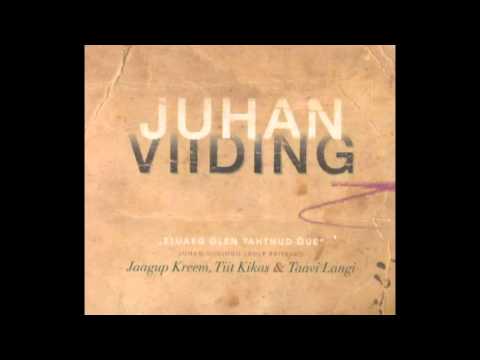
-
Backup file made by TweetBackup 2011-01-29 08:09:19 2011-01-28 19:13:55 bandiit: TALVEL JU PRIIUSERÜÜTLEID EI KOHTA*: 1. kuigi mõnikord ...
-
Kahe rännumehe tee viis mööda jõest Kaldal kaunis neiu valas pisaraid Neiu ütles: ei saa üle Emajõest Aga mehed sellest niig...
-
Elasid kolm trolli - kolli üksildasel kõrgel mäel. Järgemööda tuhat aastat olid vakka iga päev Ükskord pagan teab mispärast kostis...
No comments:
Post a Comment